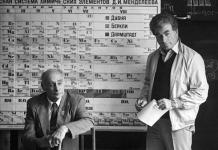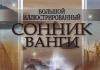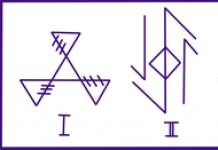All updates are traditionally divided into critical, recommended, security updates and driver updates (software for graphics adapters, motherboards, sound cards, and others). Experts recommend installing all critical and recommended updates, but I wouldn’t rush it if I were you. If you have at least a little experience in setting up and administering operating systems, then you need to carefully read the update descriptions, think about it and make the right choice. For example, is it worth upgrading a media player that you never use? Or install a language pack of Japanese or another language you don’t need for Windows 7 or Windows 8?
Such updates are unlikely to significantly add security to your operating system, but they can cause potential harm - disrupt the operation of certain services, applications, or your favorite toy.
You can download and install updates automatically (scheduled or as updates are released) or manually, which I personally consider advantageous, since you can observe the entire update process and, if something goes wrong, cancel and return to the original state of the system.
Each released update is necessarily accompanied by a so-called security bulletin, in which the manufacturer describes in detail the vulnerabilities that have been fixed. To make the right decision, it is enough to carefully read the proposed document. Select from the proposed list of updates using the program Windows Update It’s very simple - just hide the update you think is unnecessary, select the updates you need from the list provided and confirm the update.
After downloading and installing updates, the process of which can take quite a long time, the operating system will ask to reboot (in rare cases it may reboot two or three times), after which the user will be able to continue his work.
Security updates must be installed throughout the entire period of operation of the user's workstation or server. It is absolutely clear that if there is a vulnerability in the system, then an experienced attacker (or just a computer hooligan) will be able to take advantage of it. Strict configuration of the firewall significantly reduces the risk of attack, but in any case, some “loopholes” will remain - for example, open ports for some client-server applications.
Security updates for family operating systems MS Windows are issued regularly - once a month. But, of course, if a critical security vulnerability is discovered, the update may go out of schedule as soon as it is fixed by the manufacturer. To be the first to know about security update releases, it is recommended to subscribe to the update channel in a form convenient for you, or check for updates manually at some intervals.
– something that many Android users expect but don’t get. Not all Android manufacturers are in a hurry to update their devices, especially if we are not talking about flagships. Of course, many of us are upset to learn that the latest version of the operating system will not be available on our devices. But is it really that bad? Is it worth waiting for these same updates, and if so, then for what?
Are OS updates good or bad? It is difficult to give a clear answer to this question from the end user's point of view. In order to understand, we will consider both options.
Android updates are bad
So let's say we don't need OS updates because there's nothing good about them. Agree, this is a rather interesting point of view. Let's start from there.
When we buy an Android smartphone, we rarely think about the features and qualities it can get with an update. As a rule, we choose from what is available right now. If we have chosen a smartphone, then it suits us in many respects. Among other things, we were satisfied with its software version and the capabilities included in it. It was hard to even imagine what could be better. What if it gets worse?
An update for our smartphones may come out a year later. It is logical to assume that the OS version, released a year after the smartphone was released, is designed to run smoothly on more modern hardware. After two years, the hardware of our smartphone begins to noticeably lag behind modern flagships, and with each new version of the OS, the smartphone begins to work slower and slower. And why do we need this?
Imagine that we will receive an OS update not once a year, but every couple of months. iOS users regularly receive updates with various minor changes. This also has its problems. Each new version necessarily contains bugs. Each new version will fix bugs from the previous one, but new ones will most likely appear.
Maybe it’s better to have a smartphone in the same form in which we originally chose it? If we are happy with everything from the very beginning, why do we need any updates?
Android updates are good
Imagine that the creators of your smartphone came up with a new feature that makes your work much easier. You can get it with the update. Updates are interesting. You don't need to change your smartphone to get something new. You can get the feeling of a new smartphone without any cost. Agree, the updates are intriguing, and your smartphone will be relevant longer, and you will not soon have problems with application support.
Also, you probably know that Android is not the most secure OS. There are always security holes. There are so many of them on Android that Google closes more than a dozen every month. Users receive patches with updates. Would you like to use your smartphone knowing that it is protected from all known threats? Surely this would not be amiss. For what reason does the manufacturer that released your smartphone with an unfinished OS refuse to provide you with updates with patches for security holes? Even if you bought a budget Android smartphone that definitely won't get a new version, shouldn't the manufacturer fix security problems in its OS?
Conclusion
New features can be sacrificed if they come with a performance penalty. You can also avoid the excitement of installing updates. So we don't need updates? No, that's not entirely true. OS security patches are really important. If you bought a mid-range smartphone a couple of years ago, you can be sure that it remained at the same level of security as two years ago. Security holes are flaws, and flaws must be fixed. If they can be fixed with updates, then manufacturers should release updates.
So we need updates? At the moment yes. We will need them until Google comes up with a way to monitor security without the participation of smartphone manufacturers. There is a possibility that Google is preparing something similar in new versions. This is hinted at by one of the points published recently. But for now we need updates. It's a shame they don't exist for everyone.
Find out whether Windows needs to be updated and whether it's worth upgrading to Windows 8.1? Opinion and advice from IT specialists.
Answer:
Many users are interested in the question, do I need to update Windows? As you know, this operating system runs its own program in the background. Its tasks include downloading critical updates if necessary. But this service always requires a stable Internet connection. Moreover, it greatly loads the entire system.
There are several situations when you can answer the question in the affirmative whether it is worth updating Windows 7 through the update center. For example, if certain types of equipment do not work. Or when the user prefers the Internet Explorer 8 browser to a lower version. Or when preference is given to free antivirus from Microsoft. In addition, the update will be useful for machines that play the role of a server or if server pack 2 is installed.
Quite often it happens that while correcting existing errors, we add new ones to the system. And in this case, the updates are simply incompatible with the existing system. Updates will be of little help even to those who are afraid of holes and viruses. Because they are now being developed taking into account the geolocation position of users. But whether it’s worth upgrading to Windows 8 is another question, the answer to which can be found below.
Is it worth upgrading Windows from 7 to 8, and from 8 to 8.1?
Almost every modern user has at least once asked himself the question of whether it is necessary to update Windows 8. And whether it is even necessary to upgrade to this version. It’s worth saying right away that most of the potential audience for this system currently uses Windows 7. After all, quite a few computers with this version of the system have been sold recently.
Windows 7 supports all the necessary functions for the update to go smoothly. But you need to understand some features of the new versions. Pirate is no exception. 8 has many functions and properties that can interest the user. The level of security has also been increased. But the problem is that, for the most part, they are designed for tablets, not personal computers.
Not everyone likes tiny apps and a finger-oriented interface either. The usual analogues of these functions are much more convenient and functional. Is it worth installing Windows updates? Everyone decides for themselves.
Greetings to all readers and fans of computer topics on my blog!
Many people often ask questions about Windows 7 updates. In particular, about the problems, the need for the procedure itself, as well as the impact of patches on the general condition of the systems and computer. This is what we will talk about today. Today I will talk about this in more detail. Go!
Why are updates needed?
Any operating system is still quite crude. For example, the same seven had problems with network security in the initial editions. Even some ports could not be opened because they were blocked in the OS code. Then the first service pack (SP1) appeared. He laid the foundation for fixing all bugs by Microsoft itself.
It is noteworthy that at that time almost no one was working on Windows Vista, since it was considered a complete failure and did not justify itself, both in terms of ease of use and in terms of security.

You can always download any updates on the Microsoft website. Even the operating systems themselves have a special center that independently downloads all the necessary software. In addition, all the necessary software can be downloaded manually. It is also available on trackers, although downloading from there is more dangerous, especially from little-known sites.
This should be done regularly, since patches not only increase the level of network security, but also help stabilize and speed up the system.
This is especially true for powerful computers with processors of 4 or more cores, as well as 4 or more gigabytes of RAM.
Do I need to install all the updates?

Great question. I will try to explain more clearly and in simpler language. The update can be divided into two groups.
- Important ones related to computer hardware (that is, hardware). And so, which do not need to be set without fail.
- The second group includes patches that relate to office programs, time zones, and language packs.
Although system administrators advise installing all available software, if there is little space on your hard drive, then it is better to select only the most necessary patches.
For example, relating to hard drives, processors, graphics modules, firewalls, network cards, security policies, administration and other important sections and topics. It is especially worth installing service packs, rather than individual parts of updates.

Let me give you an example. We have a powerful computer. New updates have been released for the Ryzen processor from Microsoft itself, which increase the speed of the operating system on this hardware. Plus, the update includes software that adds language packs to Microsoft Office programs.
What do you think is more important to download and install? Of course, software for hardware. Especially if you don’t use the office often and don’t use other languages. In this case, system administrators advise downloading the software separately, in parts, and not through the automatic update center.
What security updates are needed?

If a computer is connected to a global network, there is always a danger of penetration into it. Theft of personal information and hacking of accounts on various social networks. Which updates to download for the security system? In a word, everything. First, you should take care of the firewall. It is precisely this that is an invisible shield between the global network and the user. Of course, you can install more advanced software from third-party developers, but Microsoft software does the job just fine.
Next, you need to take care of the network ports that hackers are often used to using. For example, having shared (made available for outside use) a port, there is no doubt that if a cunning and unscrupulous programmer notices this, he will definitely take advantage of it.

This is especially true for PAT viruses with backdoor code. Let me explain more clearly. Imagine a remote administration program. For example, Teamweaver or R-Admin. You can control your computer from another machine, in the same way as the one you are currently sitting at. This kind of software actually uses ports. Now imagine that another person can drive your car.
Moreover, you won’t even know about it, but he will have access to your files, see what you are doing, can even copy information, and you won’t even notice. That's why you should always monitor the release of new updates. Better yet, install additional software. For example, NOD32, Kaspersky or the same free Avast.
What should I know before downloading and installing?

Firstly, installing update packages may interfere with activation. For those who use licensed products from Microsoft, there is nothing much to worry about. You will only need to re-enter the code that is indicated on the box with Windows. But those who use assemblies and repacks will have a more difficult time.
In this regard, only installing a beta version of the operating system or searching for an activator can help, which in theory is illegal, so I’m warning you right away. It’s smarter to just find Windows with updates already integrated for the last day and install it, especially if you haven’t taken down the system or cleaned it for a year or two.
There is nothing complicated about this, by the way, here are a few articles from my blog on this topic:

I also want to warn you that after installing the service packs that you download on foreign sites, the time zone in Windows may well change. This is due to the fact that the update package was most likely originally downloaded for another country. Subsequently, the programmer translated it into Russian, took out everything unnecessary from it, and then packed it back. Therefore, I always recommend downloading updates from the Microsoft website.
Of course, maybe they will install something on your laptop that you don’t particularly need, however, this way you will at least be confident that nothing bad will happen to your current system and there will be no failures that could lead to failure of the hardware or the graphical shell itself.
What problems might arise?

I’ll give you some advice right away - don’t update without the Internet. If difficulties arise, you simply will not be able to find the answer on the Internet, and this is important, since if the software fails, it must be fixed immediately, or, in the worst case scenario, you will have to reinstall the operating system.
So, let's move on to common problems and their solutions.

Updates take forever to download.
This often happens on crookedly made Windows OS repacks. There can be many reasons. For example, a poorly written activator completely ruined the registry. Because of this, when updating automatically, the system simply does not understand what updates it actually needs. For 32 or 64 bit, for seven or eight, for one processor or another. The registry is an integral part of the Microsoft graphical shell. And if there is something wrong with it, it will certainly affect the operation of the system in the future.

The computer sees the update, but does not install it.
Here again, there is some kind of problem with Windows itself. Most likely, the wrong update package was downloaded. If the service pack is downloaded manually, then it is likely that such updates are already on the computer. Or you downloaded older version packages. In general, the software itself or the operating system should warn about this during installation. However, if we are dealing with an assembly from a novice programmer, then it is quite possible that there will be no notification about this.
In this case, I advise you to connect the automatic update center and download everything through it. Otherwise, it is better to refuse installation of the data that you downloaded.

An error appears - not applicable to this computer.
Often such a sign appears due to incompatibility between software versions and the machine itself. For example, you see a 64-bit seven. And the service pack is designed for 32-bit. Accordingly, the system will not allow it to be installed.
Therefore, it is important to download the software that is designed for your system.
It is also likely that you are trying to install software that is written for Vista or XP. Double-check everything, if necessary, download the software from another server or torrent.

Updates heavily load the system.
Most likely, after installing the packages, you have not yet rebooted. This happens when the computer processes still display any actions related to updates. Or unpacking and installation of files continues in the background. Before rebooting your laptop, make sure that the updates have finished installing. Otherwise, you will then have to delete everything and install it again, since the installation process is not renewable.
Read carefully what this or that program says during installation, since Microsoft products are always supplied with instructions for subsequent actions.

Files load the processor.
Maybe you opened the program twice. One version installed perfectly, the second one hangs in the background and loads the processor. In such cases, you need to find it in the task manager. Open it and look for the most power-consuming computer file. Then simply click on the task.
Perhaps unpacking is happening in the background, and it is not the processor itself that is slowing down, but the hard drive. This happens with cheap models. Their recording speed is quite high, but the ability to simultaneously work with many sweats is small. Hence the brakes on all systems.

Data loads memory.
Quite a common occurrence. Check, maybe you have a torrent running and are downloading a large file? The memory is heavily loaded when rewriting to a hard drive or extracting information from it. Or when there are many running processes with the wrong priority. For example, you have some Photoshop running in the background, and its priority is real time.
Close all running programs until you have installed all the updates.
Conclusion
Well, that's all. Let me remind you that the latest updates, which were quite large and useful, were released in August 2017 and April 2017. Download and install. If you have any problems, you can always visit my blog and find the answer.
By the way, subscribe to the site and you will be notified when new material is published. Share the article with your colleagues and friends on Facebook and other networks. Remember, it is better to find a solution to a problem on the Internet than to try to do something yourself without experience! See you again on the site, my dear readers and gadget lovers!
Many people, when they go to bed and turn off their PC/laptop, see a similar message on the screen: “The operating system needs to be updated.” The vast majority of users are simply furious with updates. Moreover, most of them do not bring any visual changes, and for some reason they take up time.So is it necessary to update the OS or is it better to disable automatic updates in Windows 7? It can be done either way. It is not necessary to update Windows.
Without updates, the PC/laptop can work even better. It’s not in vain that Microsoft came up with such a feature as a “restore point”, which is created when updating the operating system.
But, if you look at the updates from the point of view of importance, they make Windows more secure. Previously, when Internet speeds were still low, many users immediately turned off updates. Installing them took hours. Now, despite the “annoyance”, you can still wait 5-10 minutes until the new update appears on the OS.
In short, updates are desirable, but not required.
Microsoft offers the user two types of updates: important and optional.
From a developer's point of view, important upgrades include all those upgrades that improve system security.
If Windows is used in companies and corporations, then the issue of security comes first. Theft of developments, statistics, etc. gives competitors a big advantage. The average user wouldn’t even give up on half of these updates. If you have an antivirus program, then there will be no problems.

So should I install it or not?
If the Internet speed allows it (and now almost everyone has it normal), then install it. In any case, the updates will bring a lot of positive things:- Software performance will improve.
- The system's protection against viruses will increase.
- The operation of the system is improved, a number of bugs that were caused by the same updates (previous ones) are removed.
- System drivers are updated.
Also note that in Windows Update you can not only configure automatic installation of updates, but also selective installation. That is, the system offers you an update, and you decide for yourself whether to install it or not.